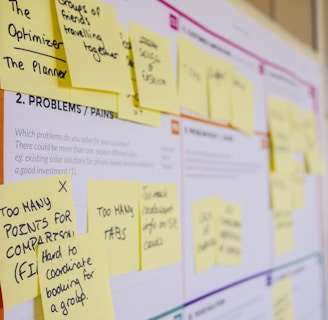Qualified Unique Inclusive Responsive Kind Education
TickTick
The Swiss Army Knife of planning
2/10/20252 min read
I have tried a LOT apps of calendars, planners, to do lists, reminders, etc. All of them lacked some basic feature or features that I felt were necessary in a digital planner.
TickTick has it all. And it has over 40 customizable themes to give you the perfect display.
To Do List
The To Do List is easy to add items to. You can set due dates, due times, and reminders but you do not have to. You can skip all that, just type or say "get milk" and it will add it to your running list. If you need a constant reminder until you actually "do the thing" it has that too. You can have several lists going at once. There is a "Today" feature that shows just what is due that day so you can ignore the noise.
Calendar
There are several view options for the calendar so you can display just what you need. Personally I like to see the month view at first and then zoom in on specific days. Calendars can be color coded and it will import all of your subscribed calendars. If you need to import from somewhere not on the list, you can add a custom integration.
Eisenhower Matrix
This handy tool sorts your tasks by urgency and importance. Don't worry, you can edit if needed. This allows you to prioritize your tasks and focus on what matters.
Pomodoro Timer and Focus Feature
Speaking of focus, the Pomodoro Timer can be set to any length for focused work blocks and breaks. Believe it or not, breaks are essential for productivity. If you, like me, are the type to go down rabbit holes and lose all track of time, TickTick has settings to allow and block apps and websites during your work blocks and allow them during breaks. These settings are much more user friendly and less clumsy than the native focus settings on your device. On some devices, the Pomodoro Timer has the ability to stay visible in a corner of your screen. If it is in your way, just drag it to a different corner.
Desktop Sticky Notes and Device Widgets
Write yourself a reminder and digitally stick it where you can't miss it.
Files
You can upload files and pictures to store everything important in one place.
Project Management
With Timeline and Kanban views, you can track your projects in a way that makes sense to you.
Habit Tracker
The built in habit tracker is useful for anything from drinking more water to making time for self care.
Sync
Across all of your devices effortlessly
Conclusion
The only feature this multi-tool is missing, in my opinion, is Family Sharing. But at $36/year for premium, I guess I can forgive them for that. They have a 7 day free trial so you can see if TickTick clicks for you.